Your Brand Colors,
Always One Click Away
A simple color palette that floats alongside your design tools. Copy hex codes instantly. Keep brand consistency effortless.
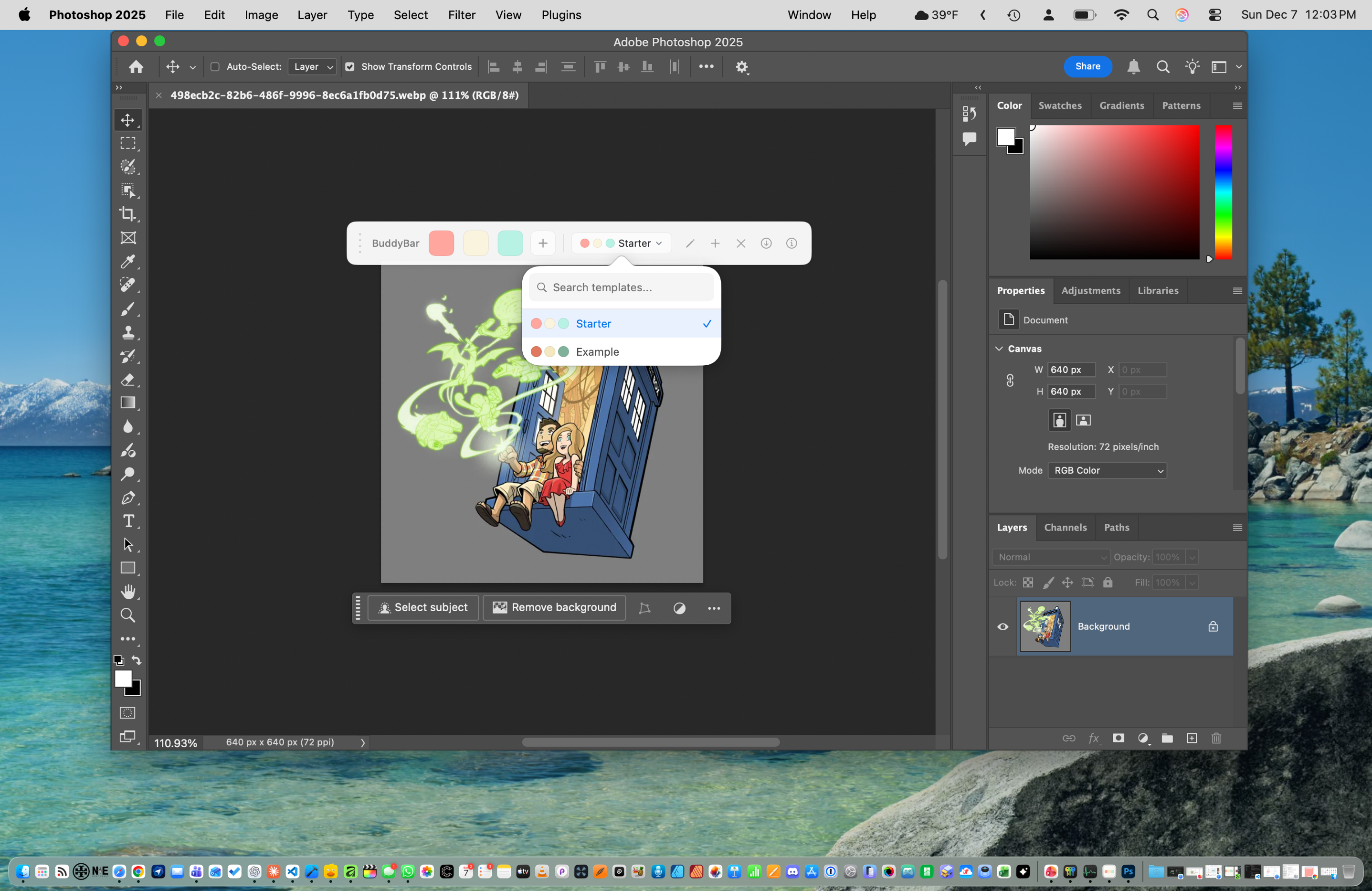
A simple color palette that floats alongside your design tools. Copy hex codes instantly. Keep brand consistency effortless.
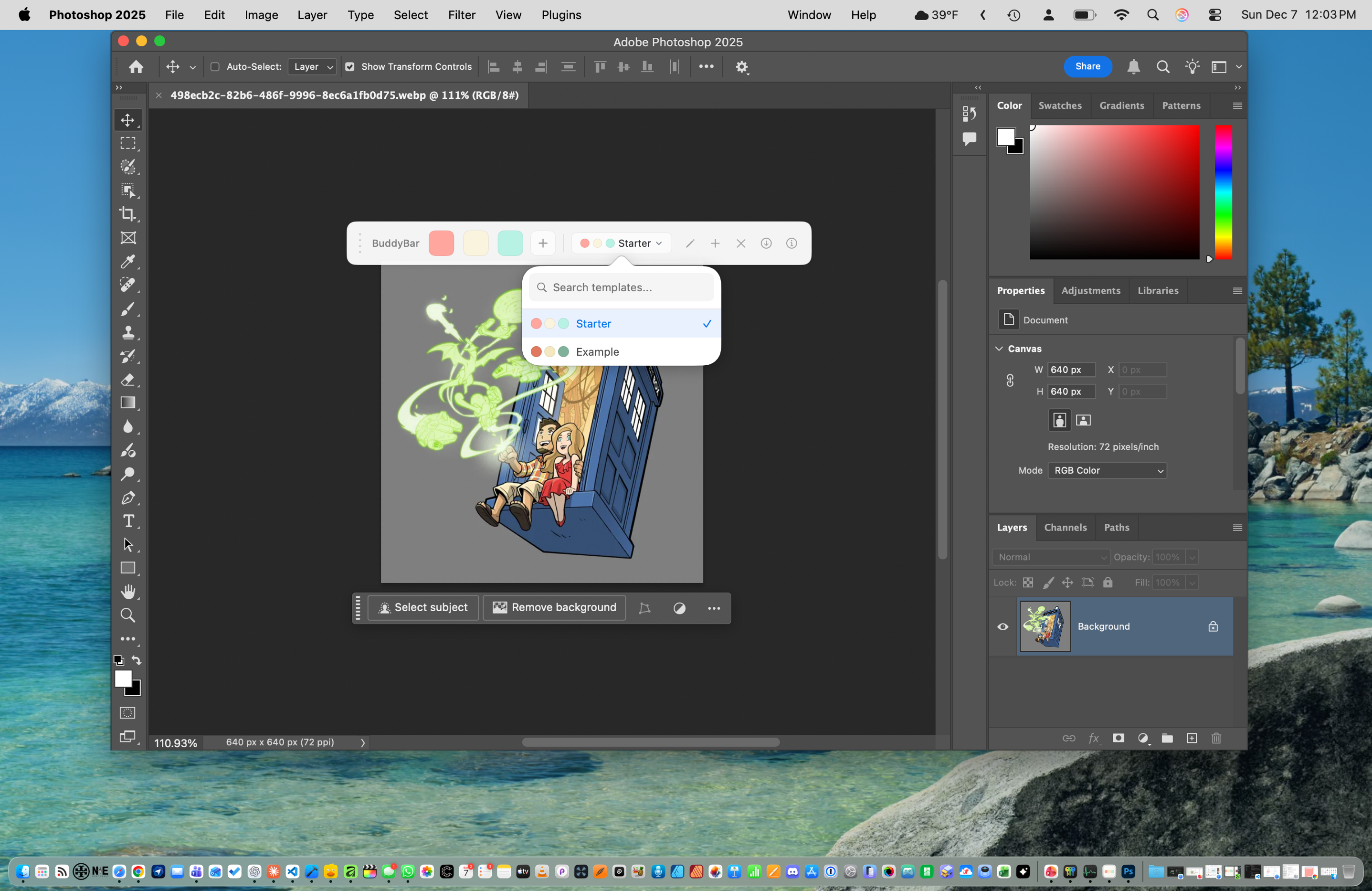
No learning curve. Just your colors, always accessible.
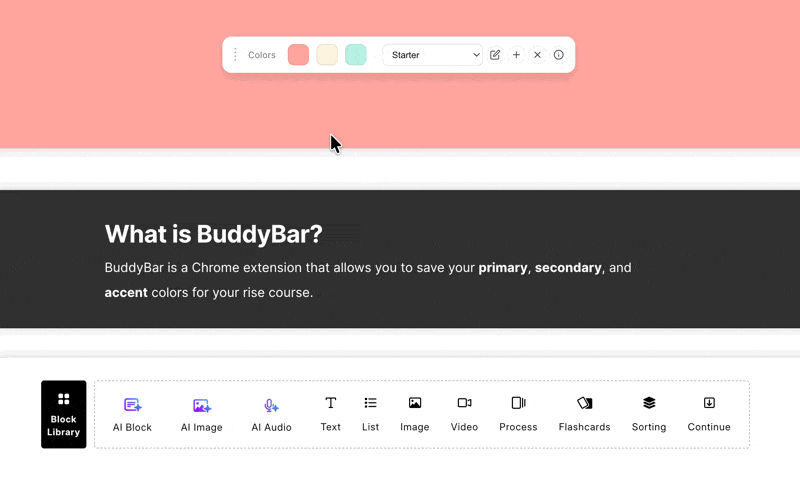
Click any swatch to copy the hex code. Paste it anywhere. That's it.
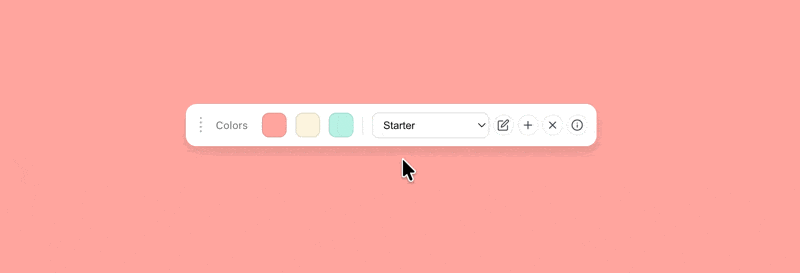
Add as many colors as you need. Organize them into templates for different brands or projects. Drag to reorder.
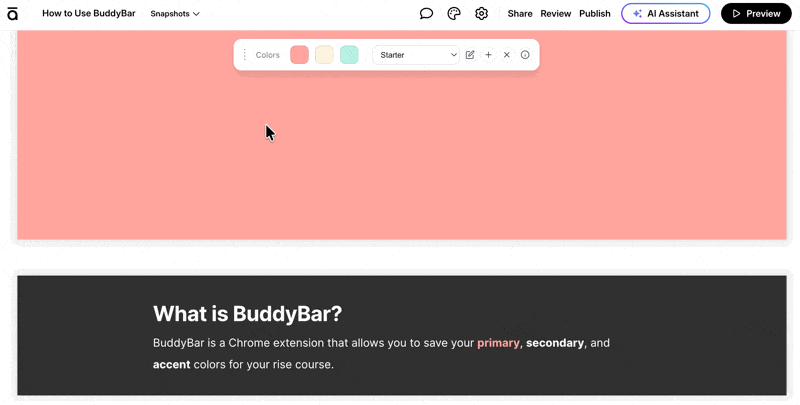
Position BuddyBar wherever works best for your workflow. Use the keyboard shortcut to show/hide instantly (Chrome: ⌃⇧B Mac / Ctrl+Alt+B Windows; Mac App: ⌃⌥B global).
Download templates as .buddybar files and share them with your team. Drag to import. No account needed.
Extract colors from images, generate schemes, and check accessibility across both platforms.
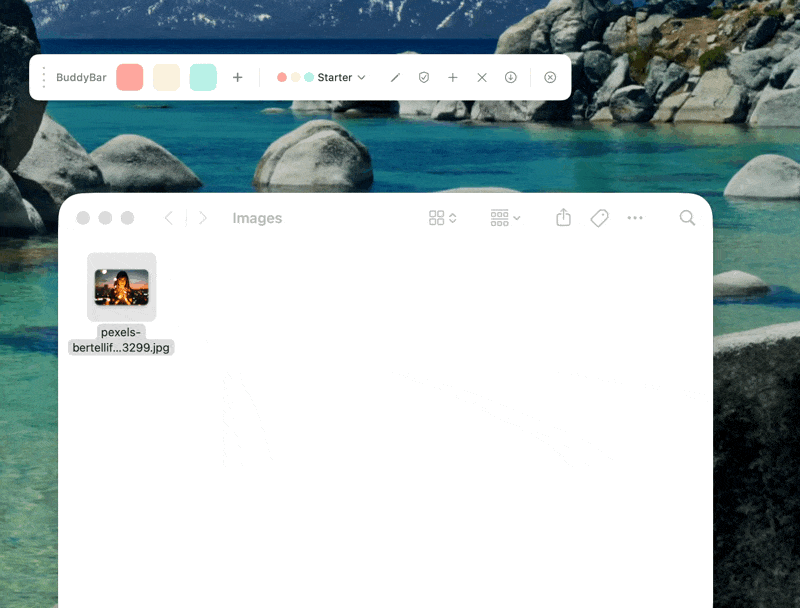
Drag and drop any image onto the bar to extract its dominant colors. Save them as a new template instantly.
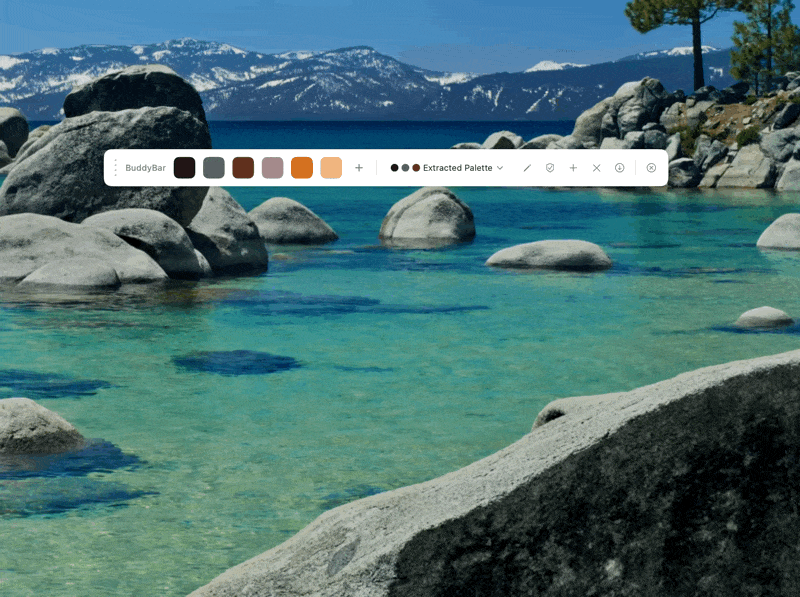
Generate warm, cool, or neutral 6-color schemes from any starting color. Auto-fixes contrast so every combination is readable.
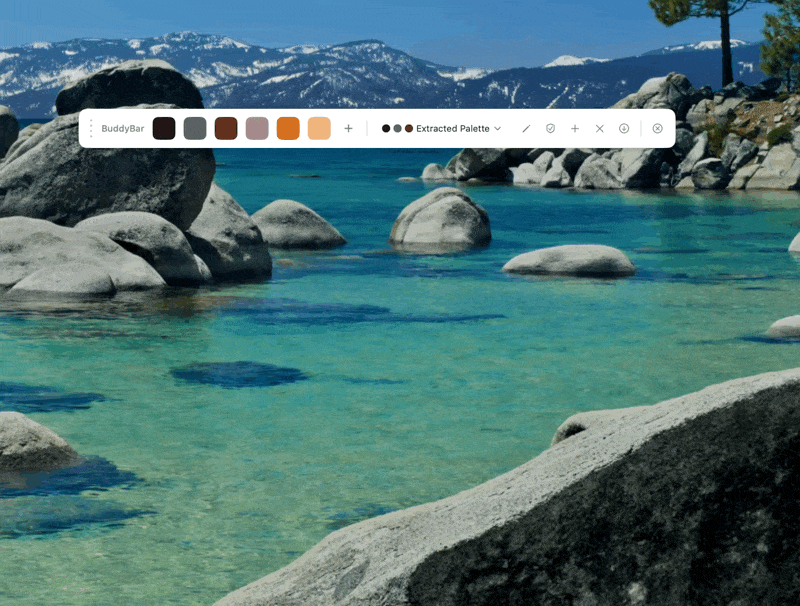
Check WCAG contrast ratios for all your color pairs. One-click fix for colors that don't pass.
The Mac app has been rebuilt from the ground up, and BuddyBar is now available on Windows. Both sync with Chrome via native messaging.
Pick the option that fits your workflow — or use all three for seamless sync
For browser-based design tools
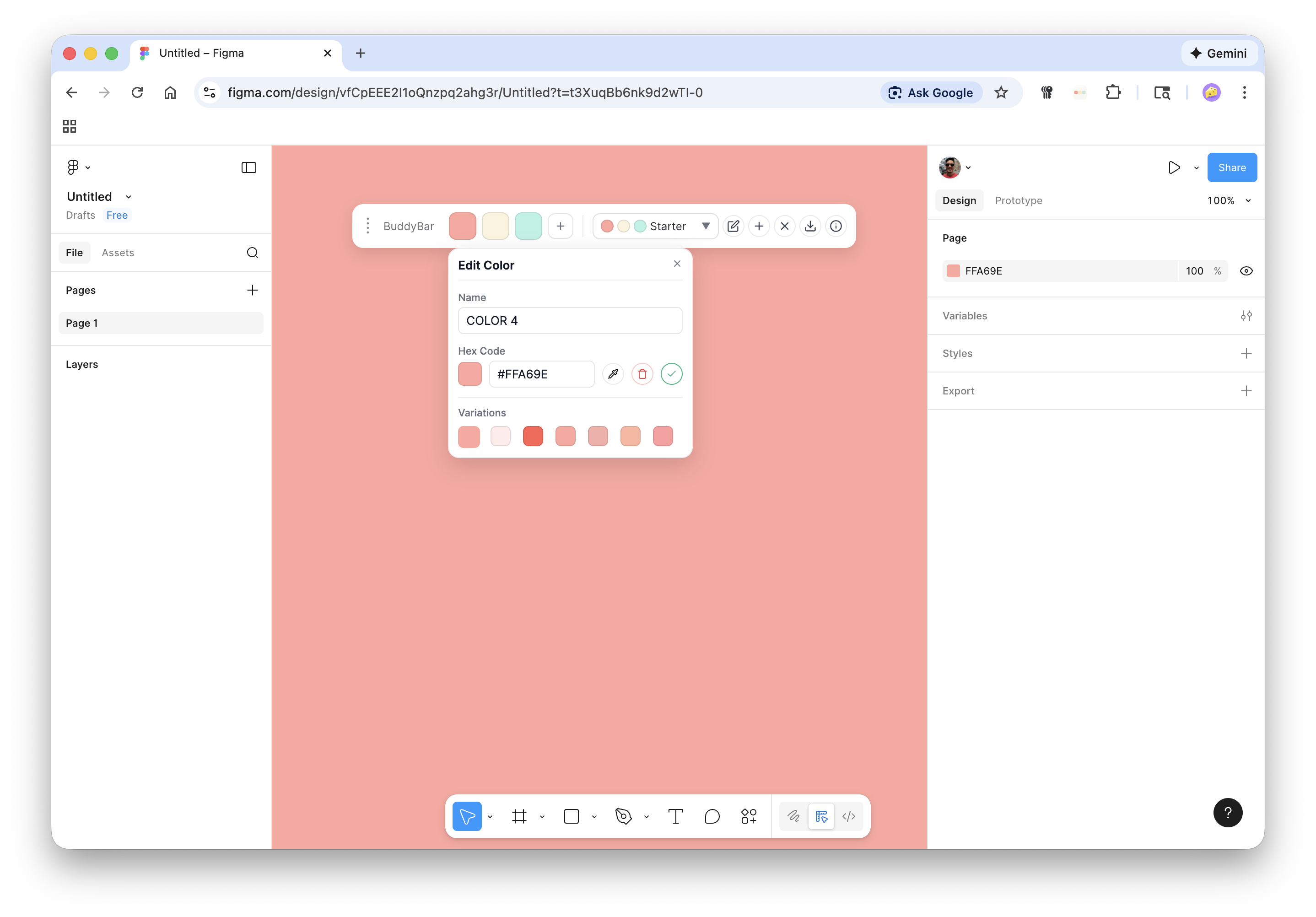
Works with:
Any app on your Mac • macOS 14.6+
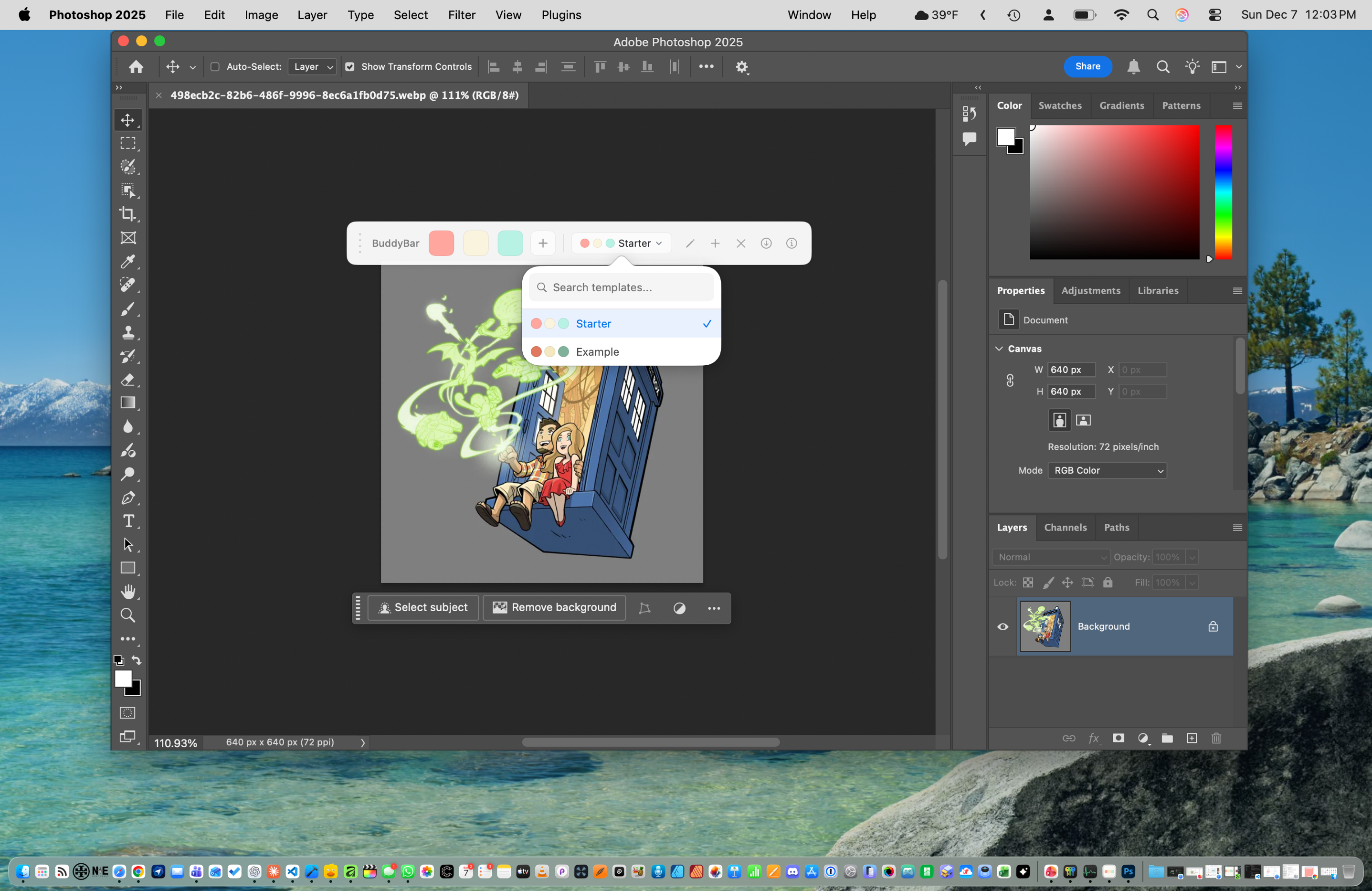
Works everywhere:
Photoshop, Illustrator, InDesign, Affinity, Sketch, Procreate, Microsoft Office, Keynote, Pages, Numbers, and literally any app where you need colors.
Any app on your PC • Windows 10+
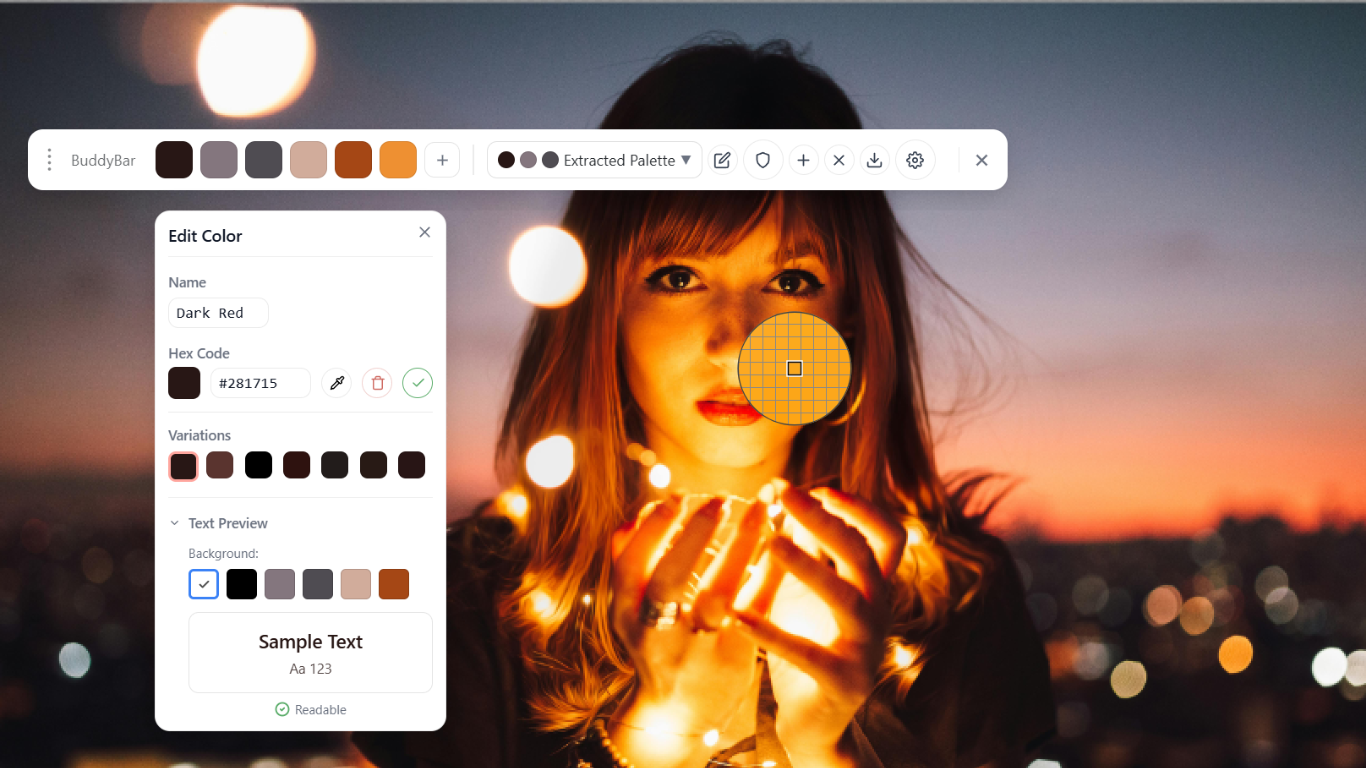
Works everywhere:
Adobe Photoshop, Illustrator, After Effects, Captivate, Articulate Storyline, Blender, Office, and literally any app where you need colors.
Use them together? Colors sync automatically between Chrome and your desktop app on the same computer. Cloud sync keeps multiple devices in sync:
"Super handy! I use it with Articulate Rise, and it's great for keeping multiple brand colors handy. Much easier than repeatedly cutting and pasting hex codes!"
"Love this extension! My old work arounds for saving hex codes was pretty clunky and disorganized. Having the ability to make different templates for different projects is a huge convenience. Also its nice and clean. Thanks!"
Join designers, marketers, and creators who use BuddyBar to maintain perfect brand consistency across every tool.
Use all three for automatic sync — no account required